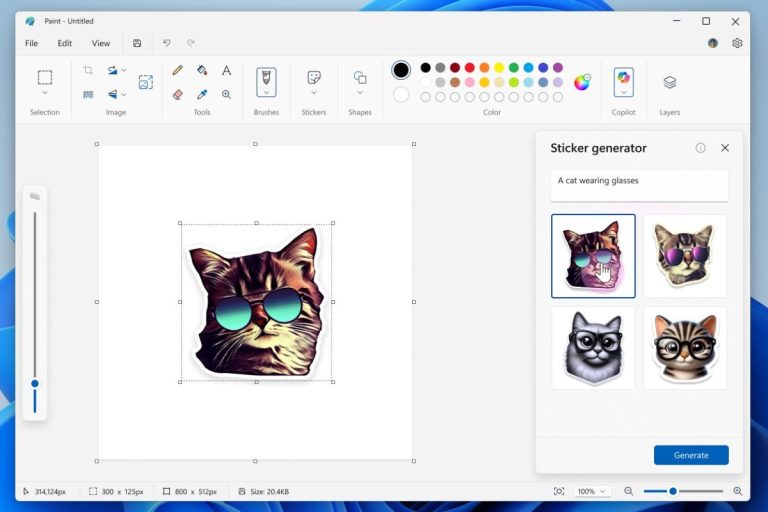Microsoft is testing several new artificial intelligence (AI) features for first-party apps in Windows 11. On Thursday, the Redmond-based tech giant announced that it is releasing a new update to Windows Insiders in the Canary and Dev channels. The update is only for those with a Copilot+ PC. The update includes new features for MS Paint, the Snipping Tool, and the Notepad. Paint is getting a new sticker generator tool and an option to select individual elements in an image, while the company is making it easier to capture screenshots using the Snipping Tool.
New AI Features Are Coming to Windows Apps
In a blog post, the Windows maker announced multiple new AI features which are currently being tested by the company with Windows Insiders. There is no word on when these will be generally available, but considering past trends, they can be rolled out widely later this year.
Two new AI features are being added to MS Paint. First is a new Sticker Generator button that joins existing AI features in Paint, such as Generative Fill, Generative Erase, and the Cocreator tool. The new feature lets users create custom stickers using text prompts. The Sticker Generator button can be found in the Copilot menu. Once tapped, a text field opens, where users can describe their desired sticker.
Once done, Copilot will generate four variations of the sticker. Users can click on any one of them to add it to the canvas. They can also copy it to use in another app, as well as save it for later. Users can revisit the stickers by clicking the new Stickers option in the toolbar.
![]()
Paint’s Object Selection tool
Photo Credit: Microsoft
Microsoft is also adding a new Object Select tool. It uses AI to intelligently isolate and select individual elements in an image that users can then edit separately. The tool can be found in the toolbar, and users can just move the cursor over an object or element in the canvas to select it. Additionally, the company is also adding a new dialogue box that provides a quick overview of the new and existing features in Paint.
Snipping Tool is also getting a couple of new features. First is Perfect Screenshot, an AI-powered tool that assists users in capturing precise screenshots, without the need to resize or crop post-capture. After opening the Snipping Tool toolbar by pressing the Print Screen keyboard shortcut, users can select the Perfect Screenshot button when in rectangle mode. As a user begins selecting a region of the screen, the tool will use AI to accurately resize the screenshot to only capture the content from the entire selection area. Users will be able to move or edit the area before they confirm the screenshot.
The second feature is called Colour Picker, and it is a tool for users to quickly inspect and find out the colour code of any part of the screen. The tool can be selected from the toolbar, and users will need to set the colour code output between HEX, RGB, or HSL values. Once done, they can move the cursor to the desired area, and the tool will show the colour code of the area. Users can also zoom the area to check the colour of a smaller region.
Finally, Microsoft is also adding a new AI feature to Notepad. Dubbed Write, this feature allows users to generate new text content in the app using AI. Users can either use the feature on a blank note or to expand a pre-written draft. After placing the cursor at the desired place, users can either right-click and choose Write or select it from the Copilot menu.
![]()
AI Powered Write Feature in Notepad
Photo Credit: Microsoft
A text field will appear, and users can type a prompt describing what they want the AI to generate. After clicking Send, Copilot will generate the response on the canvas. Users can then decide whether they want to add the text to the document or refine it by entering additional prompts. They can also discard the text if they want.
To use Write in Notepad, users must be signed into their Microsoft account. Notably, the feature uses credits, similar to other AI features in Windows 11. Those on the free tier get 15 credits every month, and Microsoft 365 Personal and Family subscribers receive 60 credits every month. Copilot Pro subscribers, on the other hand, get unlimited credits.