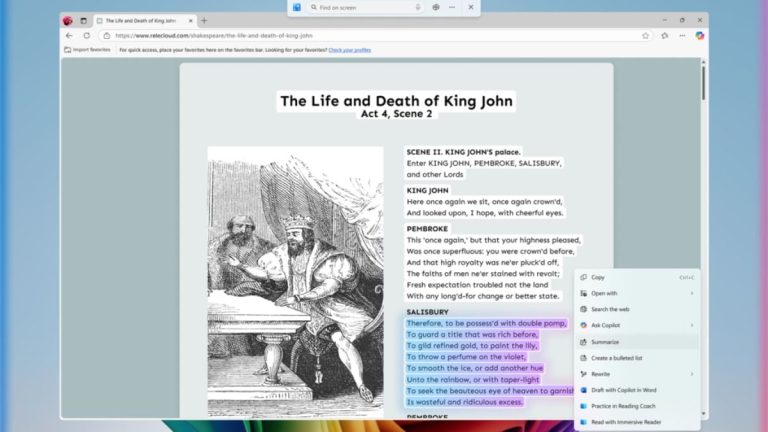Microsoft has started rolling out new artificial intelligence (AI) features to Windows 11 users using Copilot+ PCs. The Redmond-based tech giant said that the features will first be rolled out in a phased manner to the Snapdragon-powered Copilot+ PCs, with AMD and Intel devices receiving the features at a later date. Most of these features, including AI agent in Settings, Photos Relight, Sticker Generator in Paint, and enhancements to the Snipping Tool, were already available to Windows Insiders via beta updates.
Microsoft Rolling Out New AI Features for Windows 11 Users
In a blog post, the tech giant stated that these new features will be gradually rolled out via controlled feature rollout (CFR) to users. Some of these features are now available through the Windows non-security preview update. The AI features are being prioritised for those Copilot+ PCs which are powered by a Snapdragon chipset.
The most notable feature to arrive is the AI agent in Settings. The tech giant first released this feature in beta in June. With this, users will be able to write a command in the search box of Settings in natural language, and the agent will be able to autonomously execute the action.
Users can also make complex requests to the AI agent, such as “I want to enable quiet hours” or “connect Bluetooth device,” and it will still be able to understand the user’s intention. The feature is powered by Microsoft’s on-device AI model Mu, which does not require Internet connectivity to function.
Another new feature is Click to Do, which shows relevant actions when the user has selected text or images. It allows users to directly create a bulleted list, prepare a draft of a document or email, or ask Copilot about it, all within the same window. Microsoft is adding four new actions to the feature.
First is the Practice in Reading Coach, which allows users to read aloud the selected text and get feedback from an AI coach. Read with Immersive Reader is designed to help users improve their reading ability, and it creates a focused space where they can customise the text size, background, and have the text read out to them. Draft with Copilot in Word allows users to take the text and generate a full draft in MS Word.
Additionally, Click to Do now also supports Microsoft Teams. When users select an email address, they can choose to start or schedule a Teams meeting. The feature can be activated by pressing the Windows key + mouse click, Windows key + Q, or by accessing the option via Start menu.
Relight in Photos app is another AI-powered feature that allows users to add professional lighting to any image. The feature can be found by going to the Photos app and selecting Edit. With Relight, users can add up to three virtual light sources around the subject. Users can also customise these lights for intensity, colour, and position. Several presets are also available.
MS Paint is also getting a new sticker generation feature. This was first released in the Windows Canary and Dev channels in May. The Sticker Generator button is located in the Copilot menu. Once tapped, it opens a text field where users can describe the sticker they want to generate.
Copilot then generates four versions of the sticker, and the user can click any of them to add it to the Canvas. These stickers can also be copied and pasted in another app, or saved for later. Saved stickers can be viewed in a new Stickers option in the toolbar.